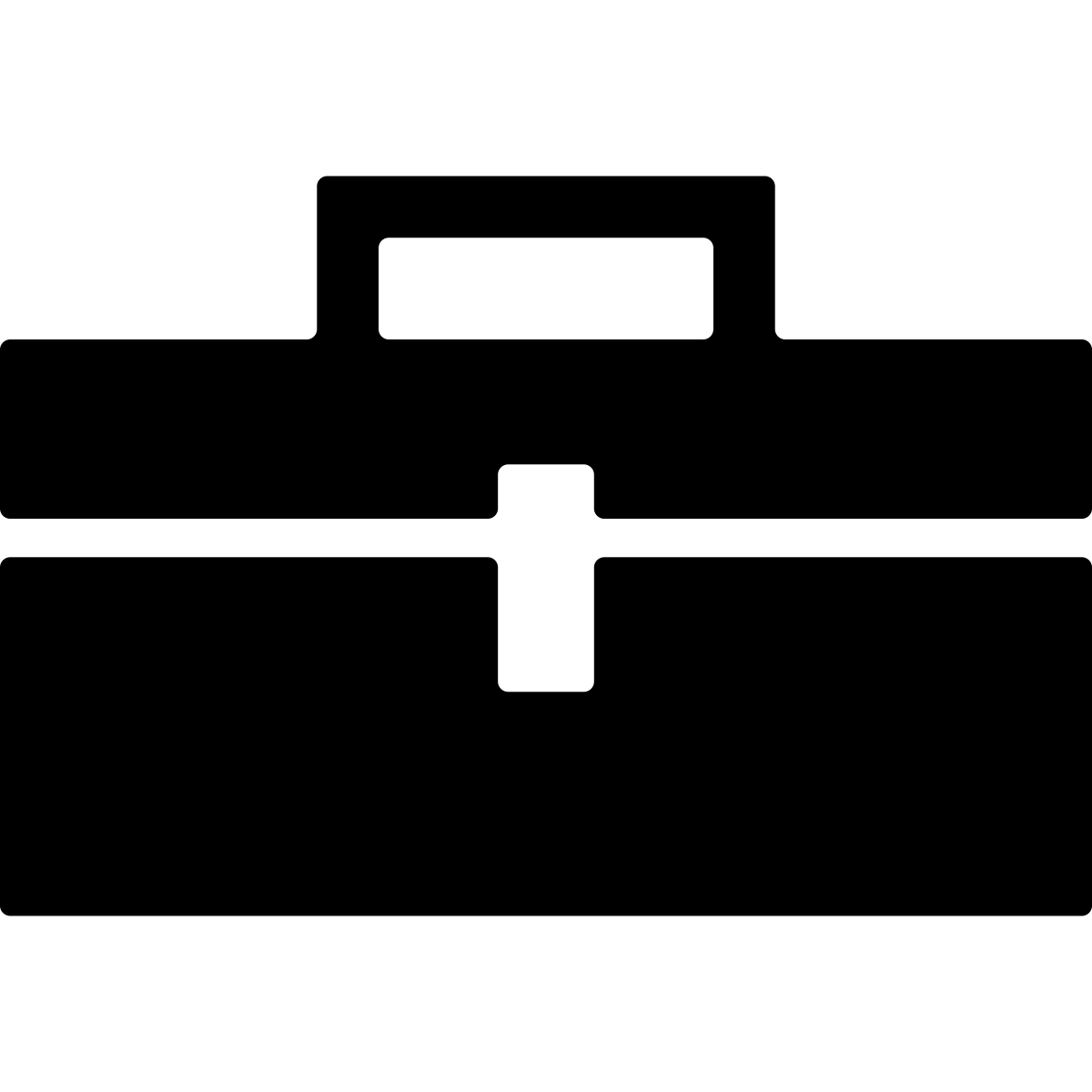Overview
The Toolbox Repository is a collection of Atlas program analysis toolbox plugins. A toolbox is a collection of reusable or domain-specific analysis logic. This site provides a simple composite update site to easily install a toolbox plugin and its dependencies.
Toolbox Installation
- Start Eclipse, then select
Help>Install New Software. - Click
Add, in the top-right corner. - In the
Add Repositorydialog that appears, enter "Atlas Toolboxes" for theNameand "https://ensoftcorp.github.io/toolbox-repository/" for theLocation. - In the
Available Softwaredialog, select the checkbox next to each toolbox you wish to install and clickNextfollowed byOK. - In the next window, you’ll see a list of the tools to be downloaded. Click
Next. - Read and accept the license agreements, then click
Finish. If you get a security warning saying that the authenticity or validity of the software can’t be established, clickOK. - When the installation completes, restart Eclipse.
Getting Started
Ready to get started?
- First check out the current catalog of Atlas toolboxes.
- Then install the toolboxes of interest or download one of the premade Atlas toolbox bundles.
Additional Support
Need help? Want to see your toolbox project added to this repository? Please contact support@ensoftcorp.com.