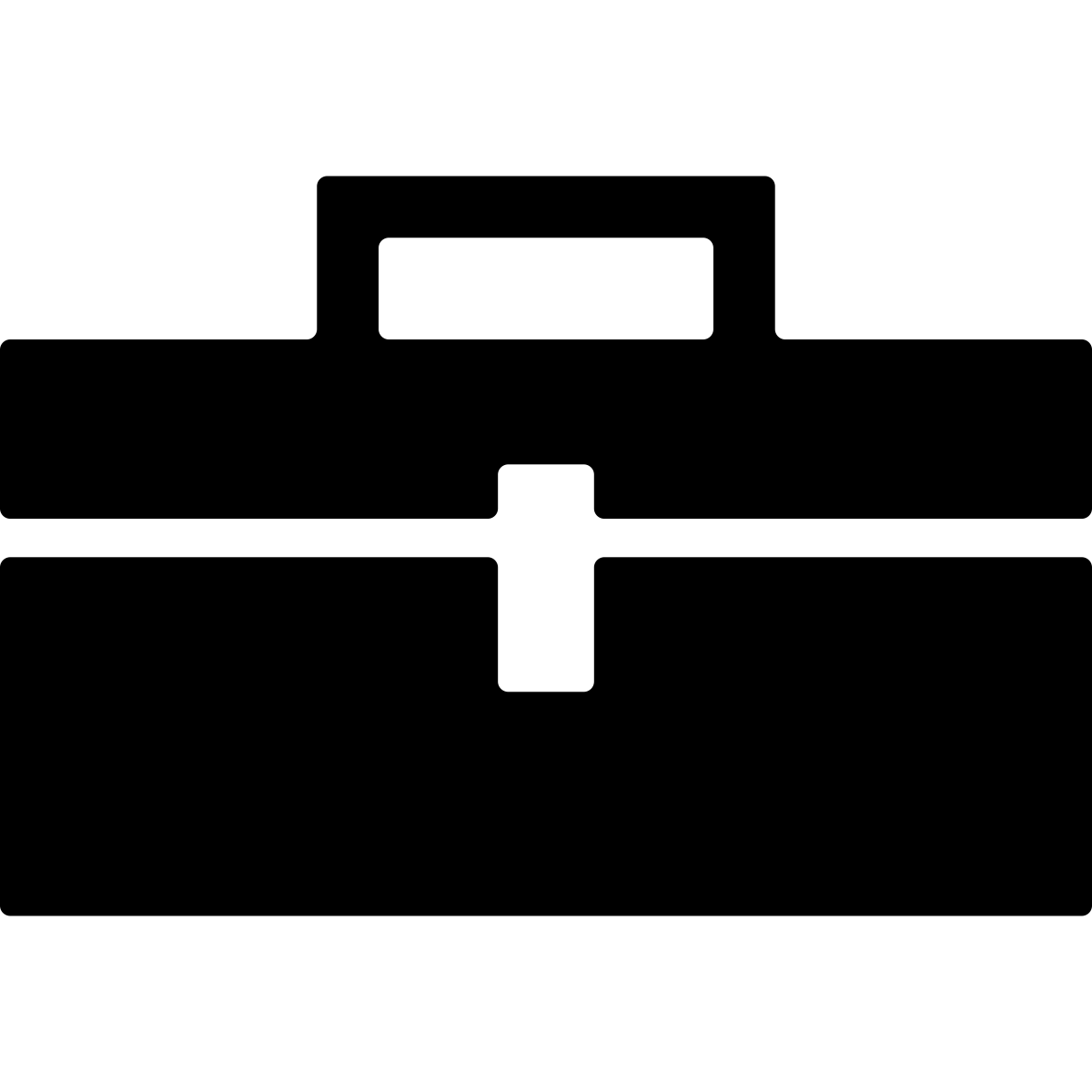If you haven’t already, install the Immutability Toolbox plugin into Eclipse.
First navigate to Atlas Toolbox > Edit Preferences and confirm that Run immutability analysis is checked under the configuration options in the Immutability Toolbox submenu. Optionally select the base algorithm (points-to analysis or type inference) and configure any desired advanced options. Next Re-map the workspace by navigating to Atlas > Re-Map Workspace. When the analysis is complete the results will be stored in the Atlas graph as tags and can be queried or viewed with the Element Detail View.